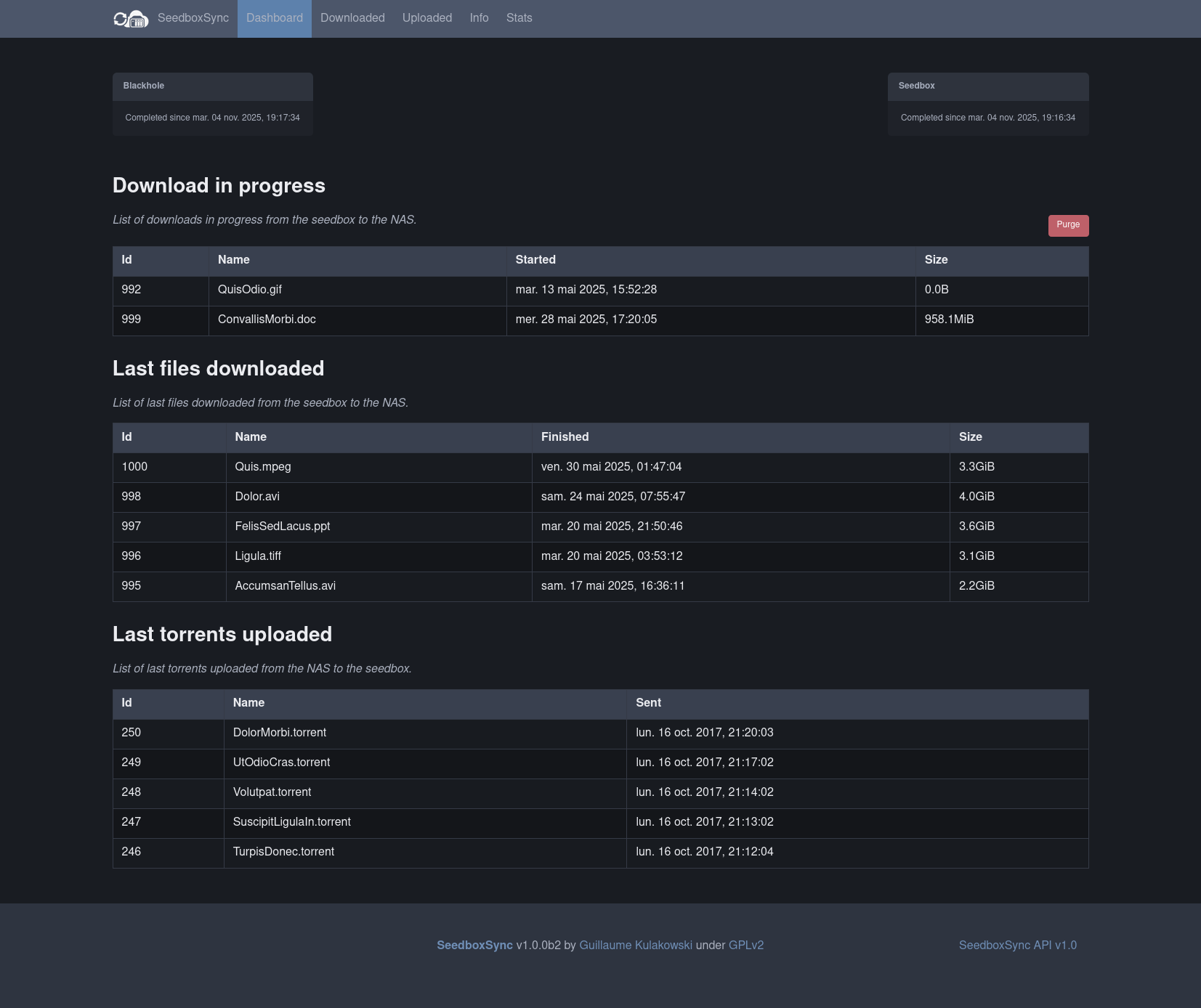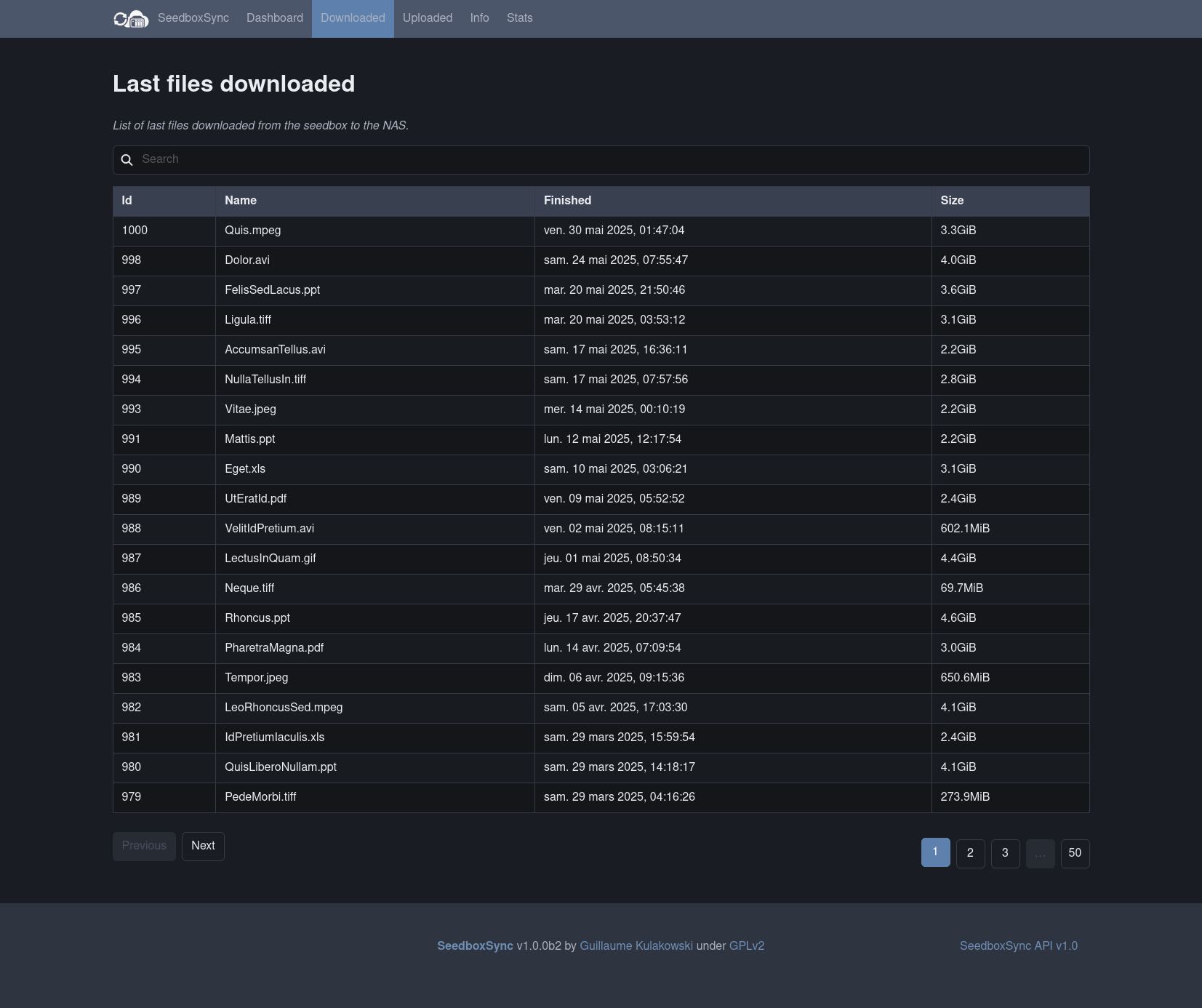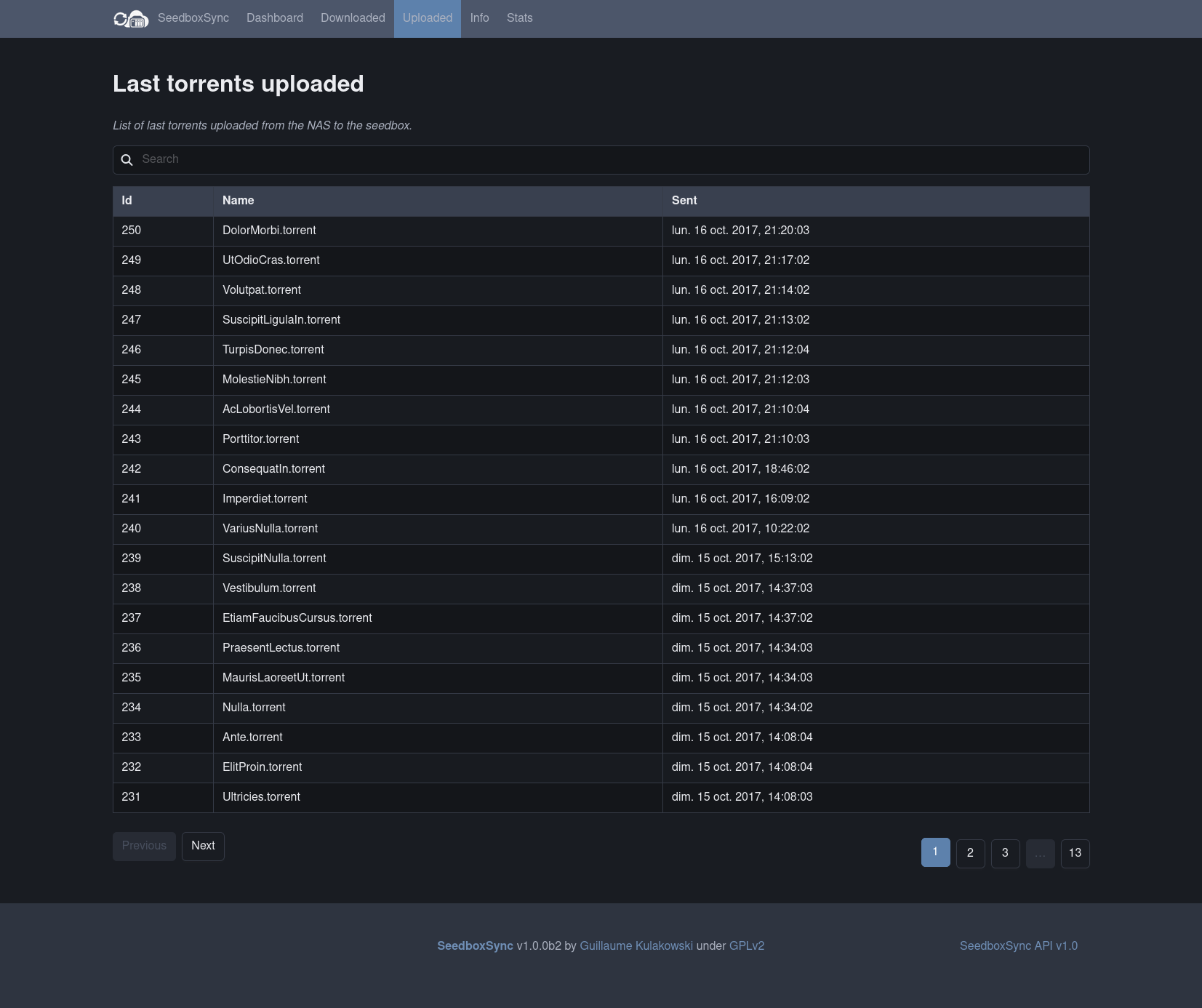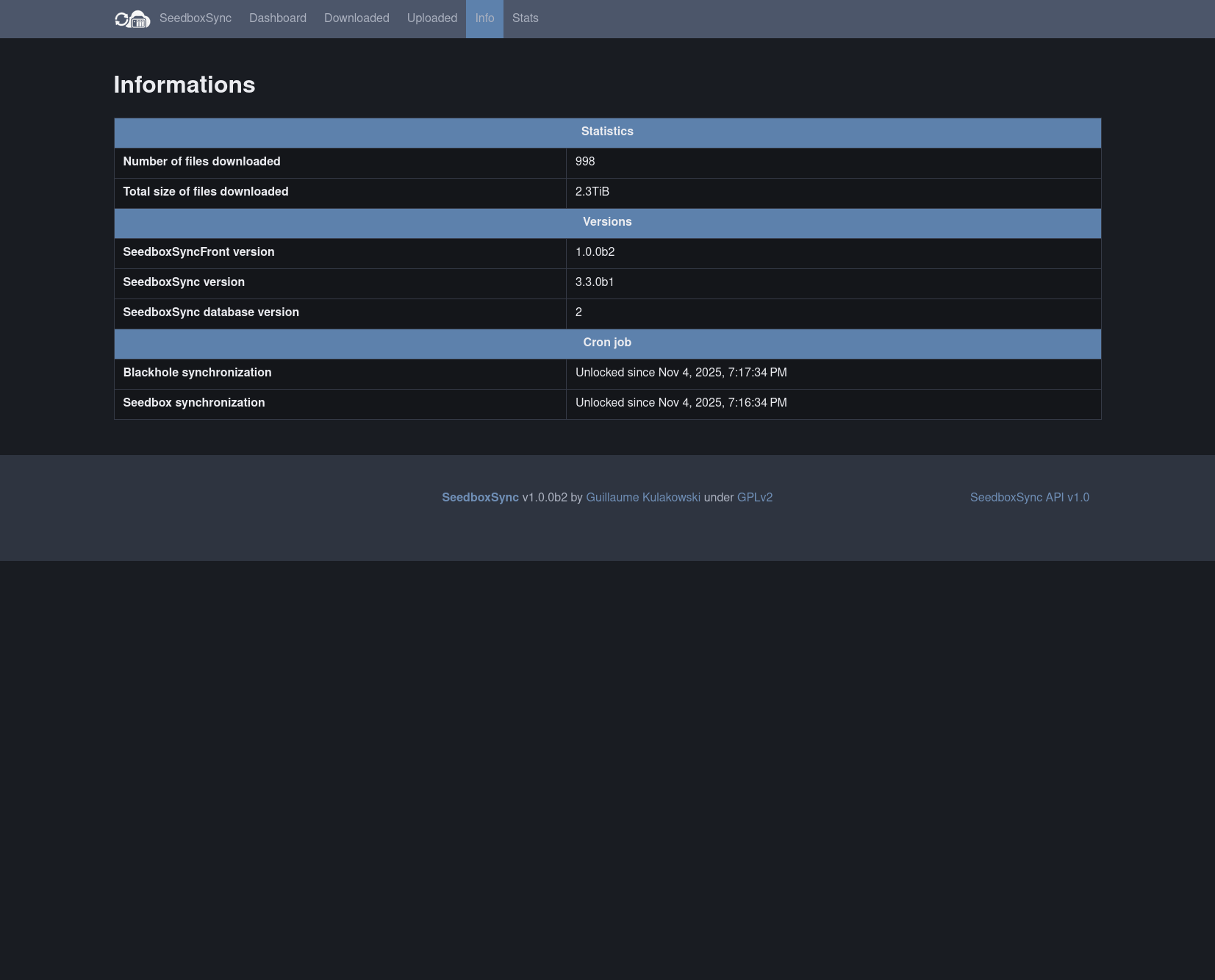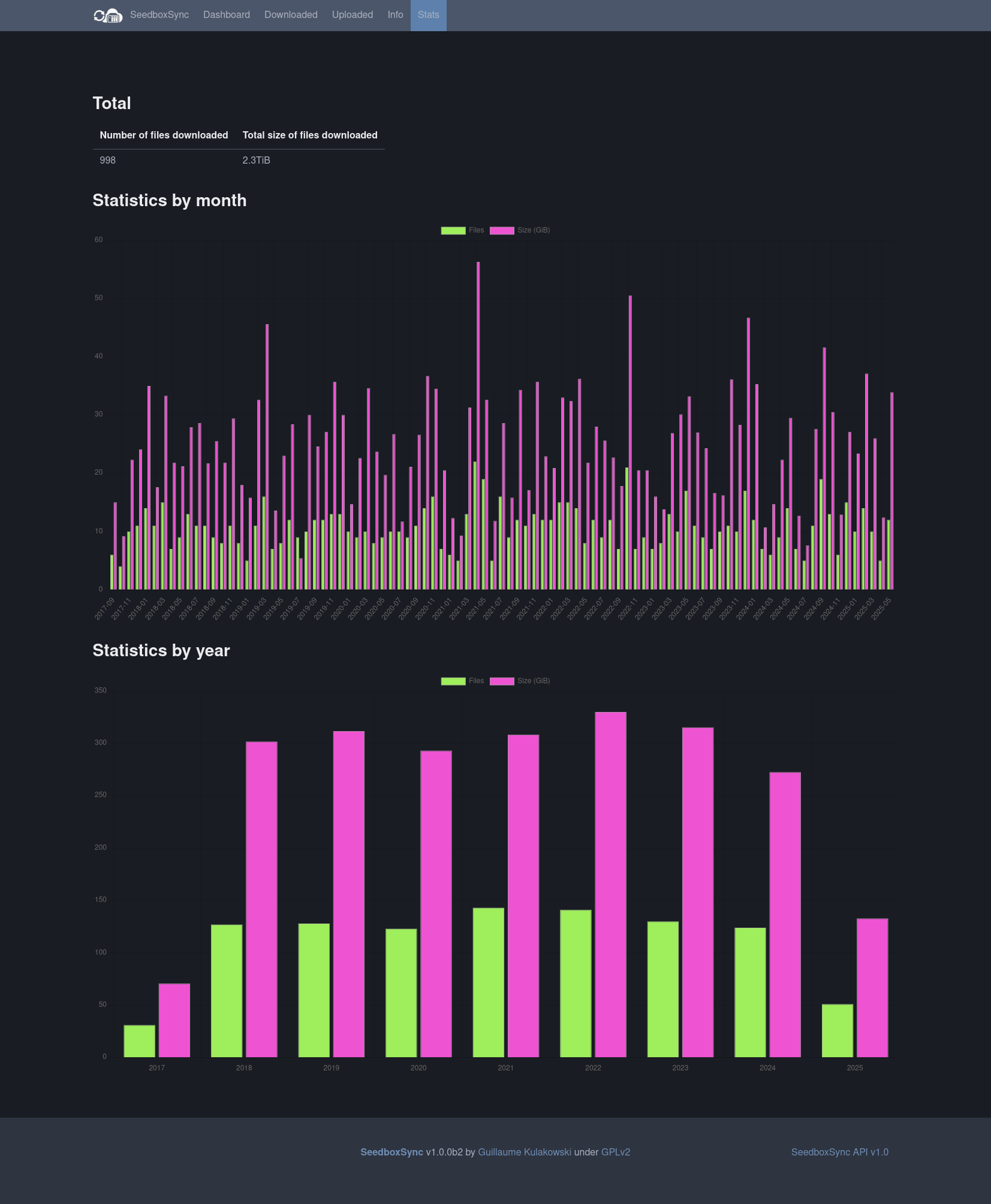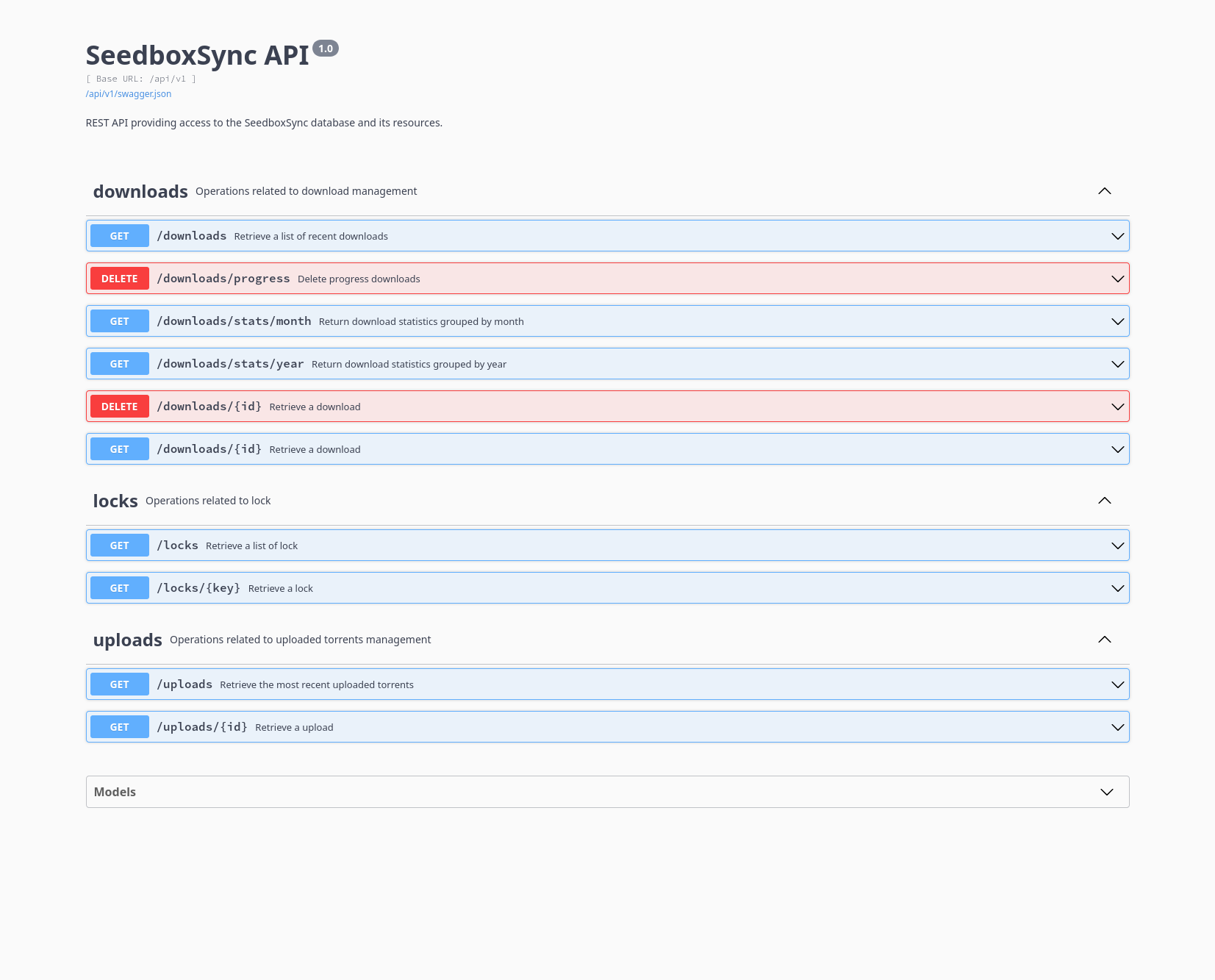Frontend

However, a dedicated frontend is also available to help you monitor and visualize what SeedboxSync is doing. This frontend is provided as a separate GitHub project and leverages SeedboxSync’s database to extract information and generate useful statistics.

Key Features:
- 🌐 Dashboard interface: Monitor your downloads and syncs in real-time through a user-friendly web interface.
- 📊 Visual statistics: Access detailed reports of your downloads, including monthly and yearly statistics.
- 🛠️ Manage downloads: Remove downloads directly from the dashboard to allow re-downloading.
- 🔄 Two-way sync overview: Quickly see the status of NAS-to-Seedbox and Seedbox-to-NAS synchronization.
- ⚡ Auto-refresh: Automatically refresh data to keep your dashboard up-to-date without manual reloads.
- 🗄️ API access: Interact programmatically with your downloads and syncs using a REST API.
Installation
Using docker
Recommended: Docker is the preferred installation method for stability and isolation.
You must install SeedboxSync first and use docker-compose:
services:
seedboxsync:
container_name: seedboxsync
hostname: seedboxsync
image: ghcr.io/llaumgui/seedboxsync:latest
restart: unless-stopped
environment:
TZ: 'Europe/Paris'
PUID: 1000
PGID: 100
volumes:
- /data/seedboxsync/config:/config
- /data/seedboxsync/watch:/watch
- /data/seedboxsync/downloads:/downloads
seedboxsync-front:
container_name: seedboxsync-front
hostname: seedboxsync-front
image: ghcr.io/llaumgui/seedboxsync-front:latest
restart: unless-stopped
environment:
TZ: 'Europe/Paris'
PUID: 1000
PGID: 100
FLASK_SECRET_KEY: MySecretKey
volumes:
- /data/seedboxsync/config:/config
- /data/seedboxsync/downloads:/downloads
ports:
- 8000:8000
Once installed, you can access the frontend: http://127.0.0.1:8000.
Docker tags
| Tags | Description | Stable |
|---|---|---|
latest |
Based on the latest release version | ✅ |
main |
Built from the main branch (development) |
❌ |
Environment Variables
| Variable | Description | Default Value |
|---|---|---|
TZ |
Timezone configuration | |
PUID |
User ID for the main process | 1000 |
PGID |
Group ID for the main process | 1000 |
FLASK_SECRET_KEY |
The Flask's secret key that will be used for securely signing the session cookie and can be used for any other security related needs by extensions or your application. It should be a long random bytes or str. | dev |
GUNICORN_WORKERS |
The number of Gunicorn worker processes. This number should generally be between 2-4 workers per core in the server. | 1 |
GUNICORN_BIND |
Specify a server socket to bind. Server sockets can be any of $(HOST), $(HOST):$(PORT), fd://$(FD), or unix:$(PATH). An IP is a valid $(HOST). |
0.0.0.0:8000 |
Using pip
SeedboxSyncFront is available on PyPI.
Warning: Docker is the recommended method.
Once installed, you can access the frontend: http://127.0.0.1:5000.